Welcome to Imagelys Picture Lab. This Quick Start Guide will
show you how to get working with effects and textures as quickly
as possible.
 Step 1 Step 1
It's very important before starting to open an existing
image.
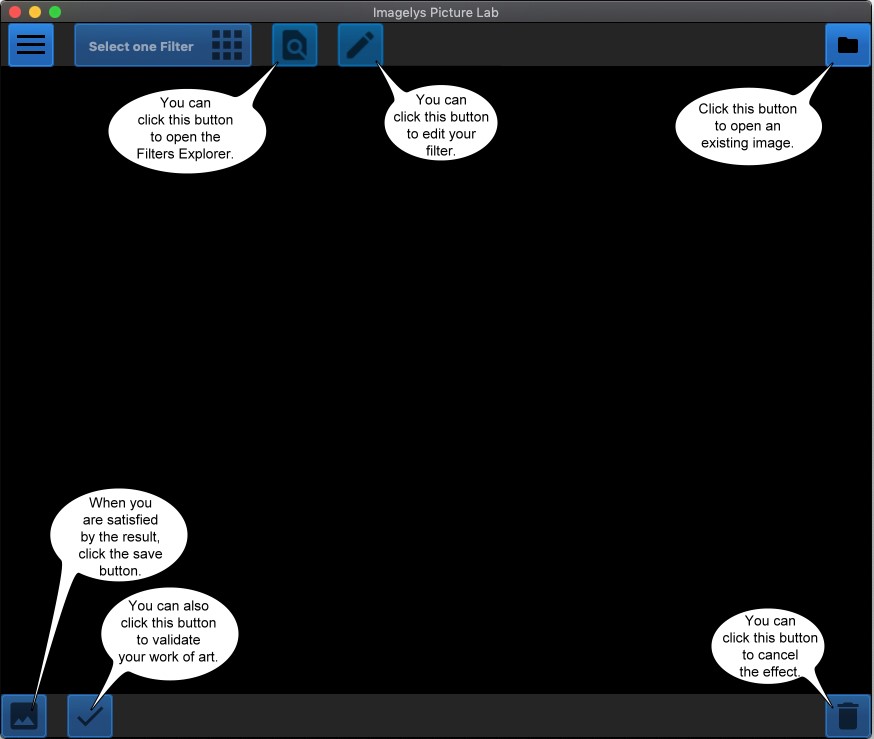
Imagelys Picture Lab seen on Mac.
Its appearance is identical on PC. These tutorials were made
on PC.
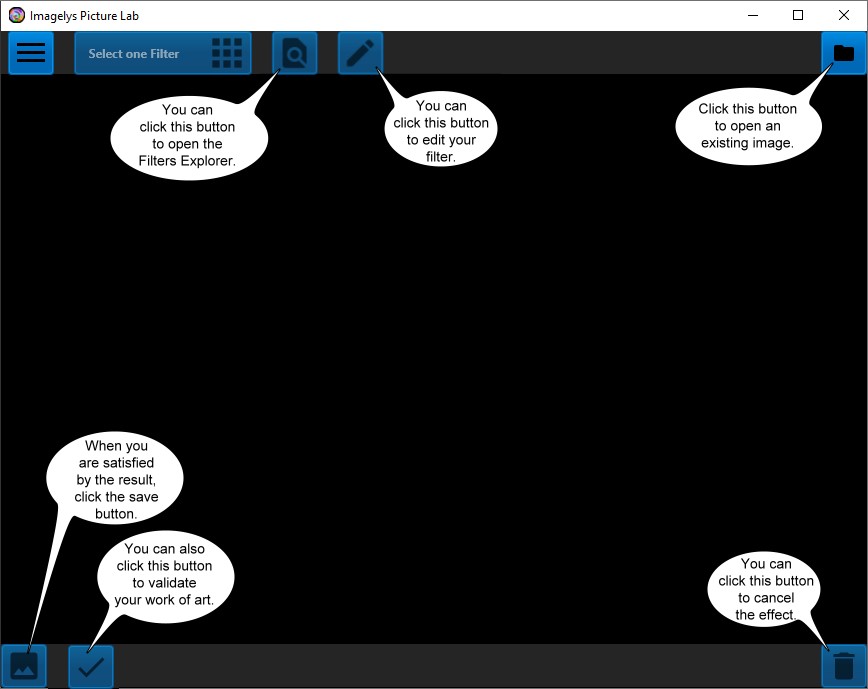
Imagelys Picture Lab seen on PC under Windows 10
 Step 2 Step 2
In the ToolPalette, click the category of filter you are interested
in, then click one of the filter icons.
 Step 3 Step 3
Now, click the Apply button on the Filter dialog box.
 Step 4 Step 4
After a little while (the rightmost portion of the status bar
shows the progress), the rendered filter will be displayed.
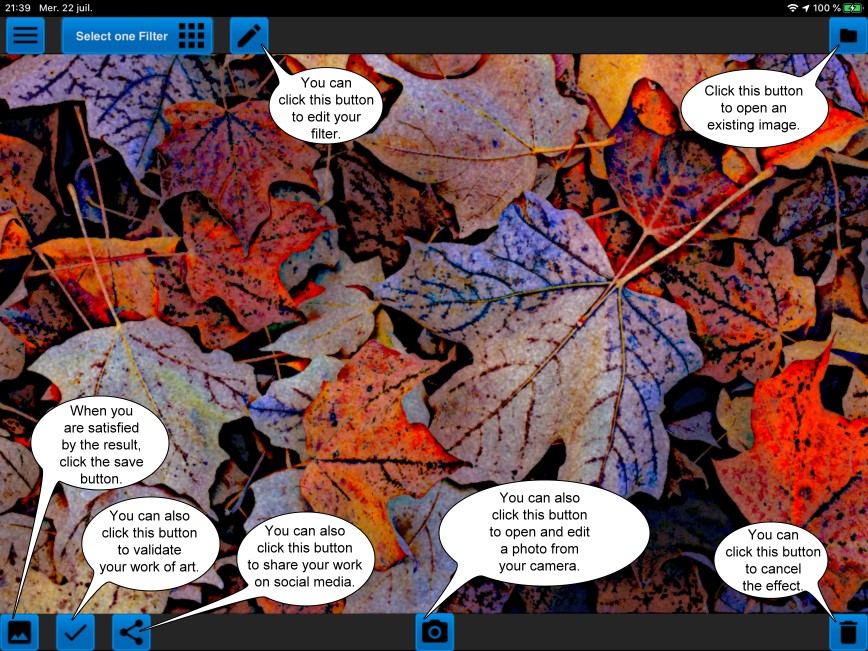
Imagelys Picture Lab Mobile is also available
on your iPad for free. The Imagelys Filters are similar to the
version for Mac. In addition, a button to share your work on
social media and another to edit your photos from the camera.
When you are ready to start creating your own filters, refer
to the next tutorials.
Have fun!
|