Make seamless texture from your images with the Transforming Perspective tool
|
Previous
Top
Next
|
You can use your images files for make seamless texture with the Transforming Perspective tool.
 Step 1 Step 1
In the main toolbar, click to open and choose an image file.
 Step 2 Step 2
Now, in the Image menu, click the Transforming Perspective tool.
 Step 3 Step 3
To modify the perspective, you can adjust the four points of the crop bounding box independently by dragging the handles along the corners to create your desired crop shape. This defines the perspective in the image, so it is important to precisely match the object's edges.
 Step 4 Step 4
Now generate the texture. Click the OK button.
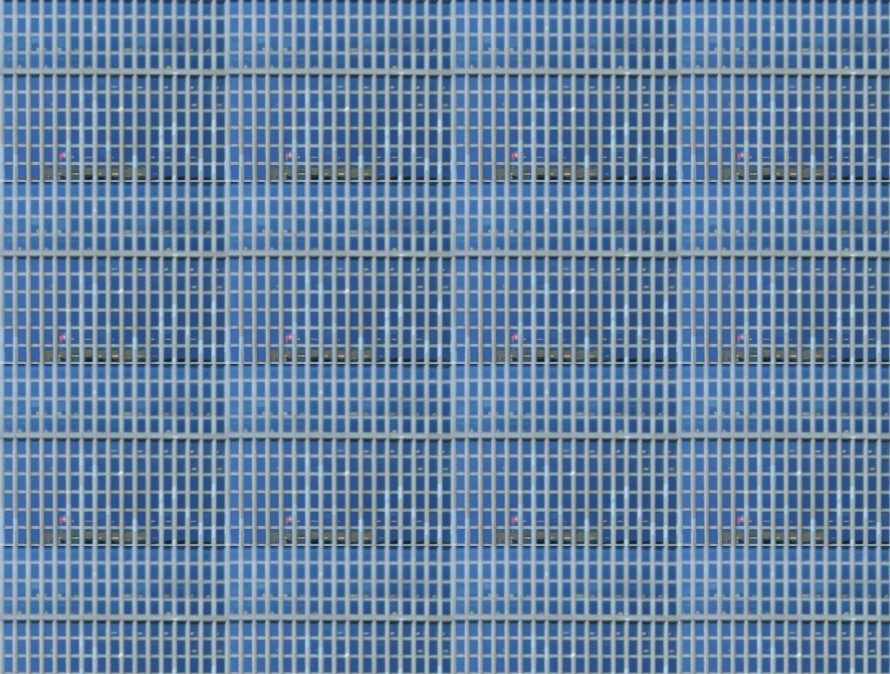
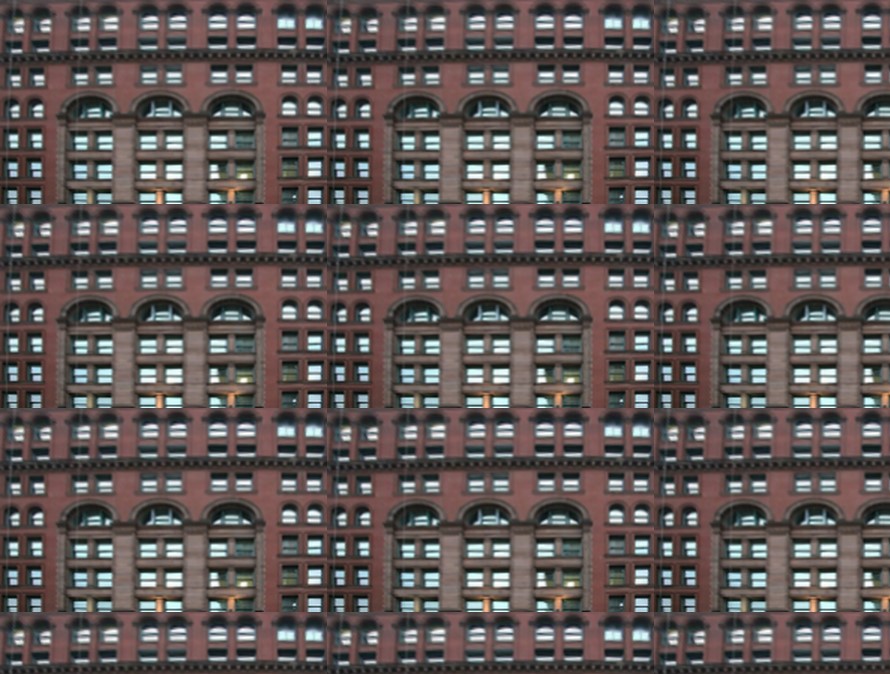 Another example of perspective corrected image.
|