You can apply watercolor effects to your images files very
easily.
 Step 1 Step 1
In the main toolbar, click to open and choose an image file.
 Step 2 Step 2
Now, in the ToolPalette, click the category of effect you are interested in, then click one of the effect icons to the right.
 Step 3 Step 3
Then, click the Parameters button on the ToolPalette.
 Step
4 Step
4
In the Effects Parameters dialog box, you can adjust the effect
parameters.
 Step
5 Step
5
If you are not satisfied by the result, you can also choose
an other effect by clicking into the ToolPalette, without close
the Effects Parameters dialog box.
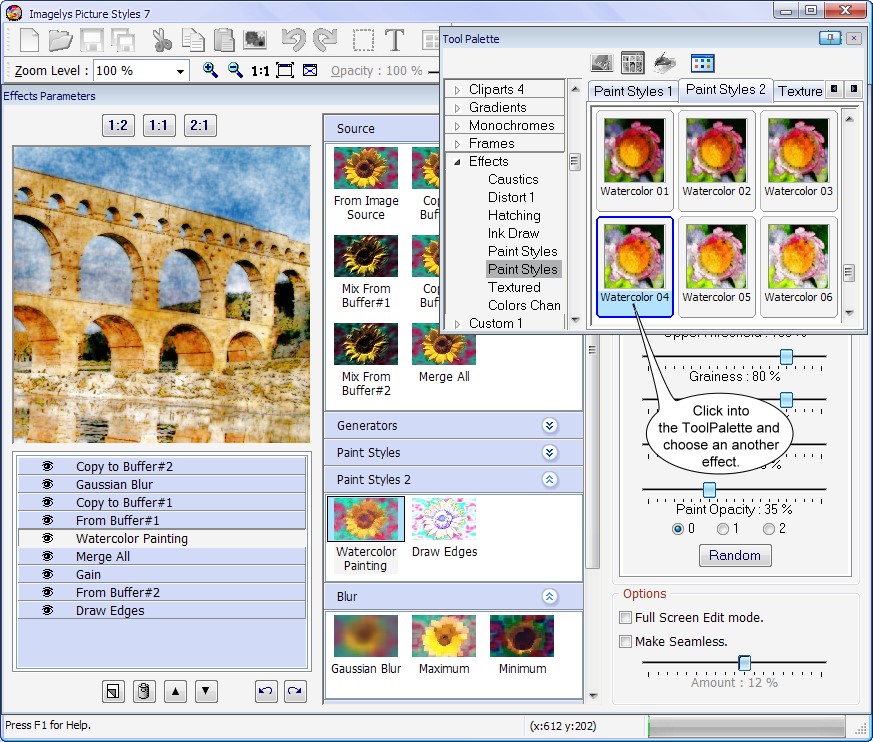
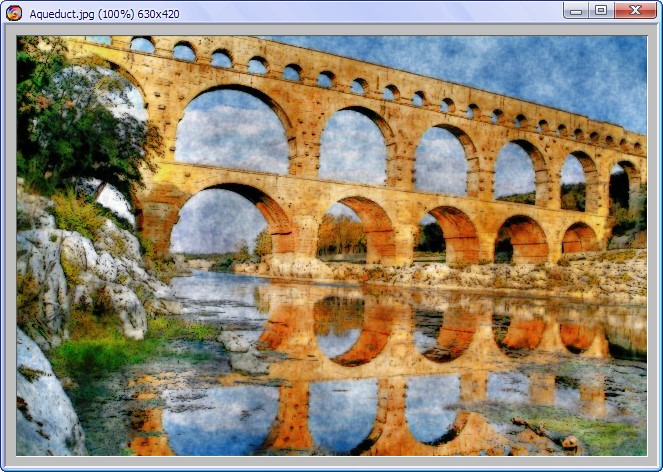
The result of watercolor effect.
|