You can apply watercolor effects to your images files very
easily.
This tutorial uses a filter named Watercolor Frame 11 from the
Imagelys Filter Library.
 Step 1 Step 1
In the main toolbar, click to open and choose an image file.
 Step 2 Step 2
Now, in the ToolPalette, enter the filter name "Watercolor
09" into the search bar, then click one of the filter icons.
 Step 3 Step 3
After a little while (the rightmost portion of the status bar
shows the progress), the rendered filter will be displayed.
When you are satisfied by the result, click the valid button
to validate your art work.
 Step
4 Step
4
Now, in the ToolPalette, enter the filter name "Watercolor
Frame 11" into the search bar, then click one of the filter
icons.
 Step
5 Step
5
After a little while (the rightmost portion of the status bar
shows the progress), the rendered effect will be displayed.
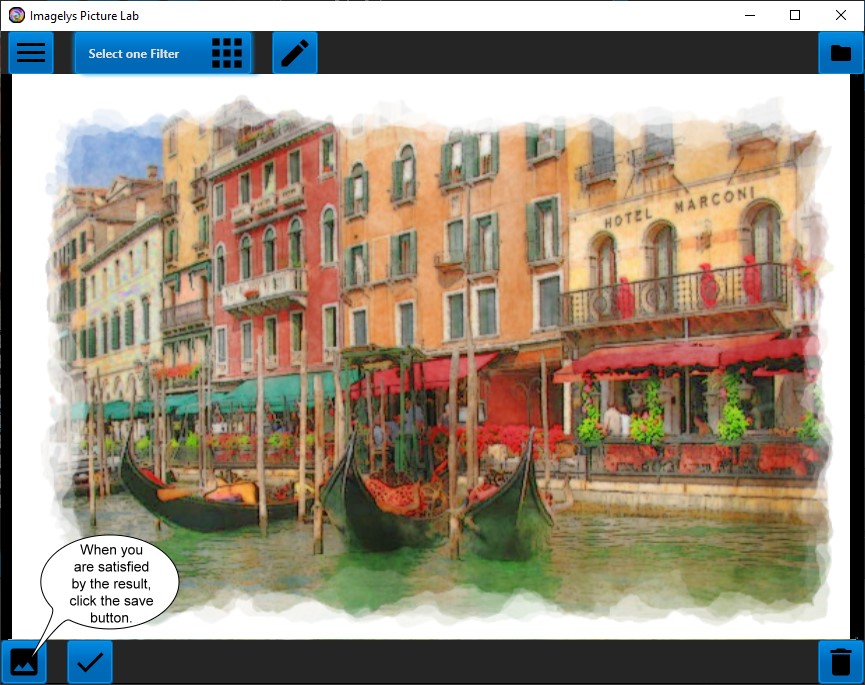
The result of Watercolor effect.
|