You can apply Shader Texture effects to your images files very
easily.
 Step 1 Step 1
In the main toolbar, click to open and choose an image file.
Then, click to open the Filters Explorer.
 Step 2 Step 2
You can click these arrow buttons to show the type of desired
filters. For example, use the Shaders.
Now, you can click the button to find these filters into the
ToolPalette.
Now, in the ToolPalette, click of the filter icons of Shader
090. You can modify the Shader settings.
You can modify the Shader Time value to change the aspect of
the texture.
The process of Shaders is slow and you cannot interrupt.
Please wait.
 Step 3 Step 3
After a little while (the rightmost portion of the status bar
shows the progress), the rendered filter will be displayed.
 Step
4 Step
4
Now, you can try another shader.
 Step
5 Step
5
After a little while (the rightmost portion of the status bar
shows the progress), the rendered effect will be displayed.
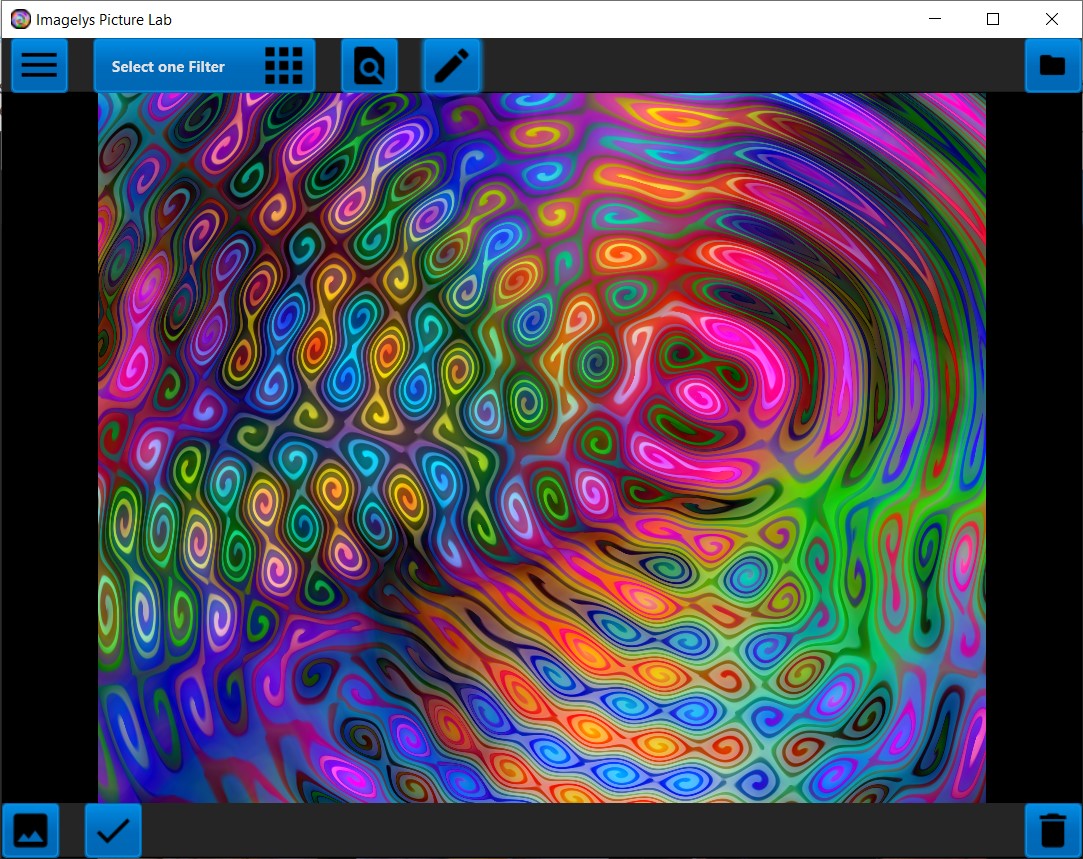
The result of Shader effect.
|